
Receive METEOR weather satellite images with RTLSDR and GQRX on Linux
Requirements
You should be able to compile sourcecode from github and installing tools from your distribution. I use Debian and except of a few special packages, everything is included in Debian Buster.
Satellites used
There are 3 satellites in orbit:
- METEOR-M 1 (decommissioned)
- METEOR-M 2
- METEOR-M 2-2
Frequencies used
| Satellite | Frequency | Bandwidth | Data | Symbol rate | Modulation |
|---|---|---|---|---|---|
| METEOR-M N2 | 137.1 MHz | 140 kHz | LRPT | 72000 | QPSK |
| METEOR-M N2-2 | 137.9 MHz | 140 kHz | LRPT | 72000 | OQPSK |
Good online resource with more information (active APIDs, …) is http://happysat.nl/Meteor/html/Meteor_Status.html.
Hardware used
- Notebook
- RTLSDR v3 dongle https://www.rtl-sdr.com/buy-rtl-sdr-dvb-t-dongles/
- QFH antenna http://www.winklerantennenbau.de/qfh_137.htm
- RTLSDR Wideband LNA https://www.rtl-sdr.com/product/rtl-sdr-blog-wideband-lna-bias-tee-powered/
Software used
- rtl_fm
- gqrx
- gpredict
- sox
- meteor_demod https://github.com/dbdexter-dev/meteor_demod
- meteor_decoder https://github.com/artlav/meteor_decoder
- alternative: meteor_decode https://github.com/dbdexter-dev/meteor_decode
- meteor_rectify https://github.com/dbdexter-dev/meteor_rectify
Antenna setup
I’ve bought a QFH antenna from a manufacturer, but there are lot of DIY tutorials out there. You may get good results with the RTLSDR bundle V-dipole antenna if it’s correctly aligned and both poles have been shorten to 53.4cm, more information on https://www.rtl-sdr.com/simple-noaameteor-weather-satellite-antenna-137-mhz-v-dipole/.

Using gpredict for pass prediction
With gpredict you can see at which time and elevation a satellite pass your location. Edit settings to match your latitude/longitude. Add the METEOR-M 2 and METEOR-M2 2 satellites to the module and look at the sky at a glance window.
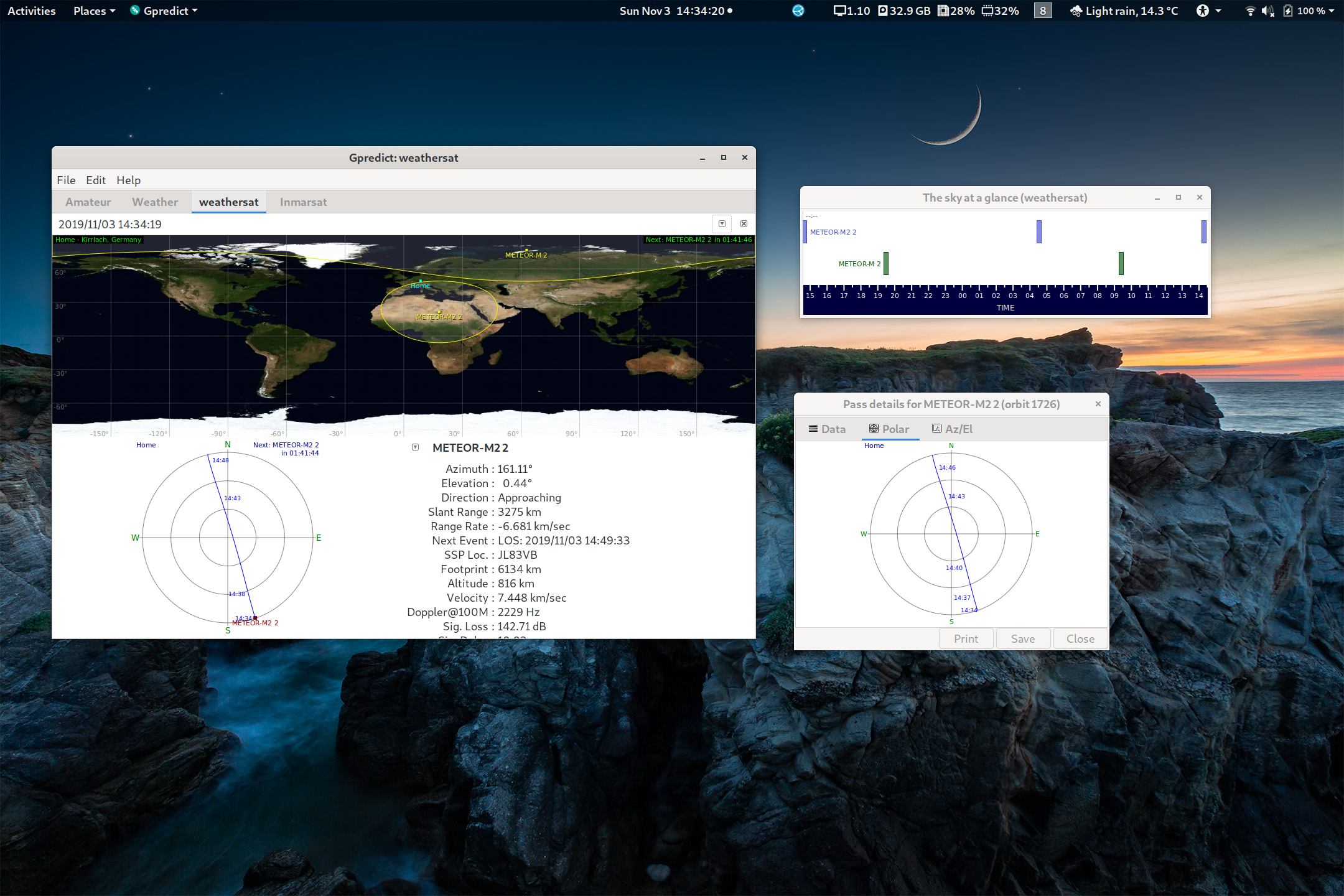
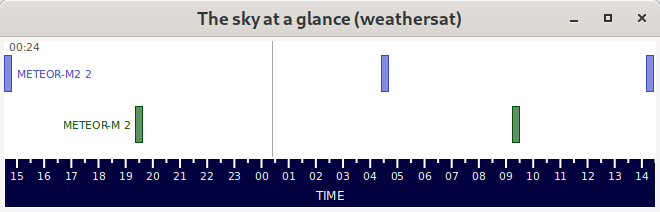
Capture a raw IQ file with Gqrx
The bandwith for METEOR LRPT signals is 140 kHz. I usually configure the RTLSDR device using the following parameters.
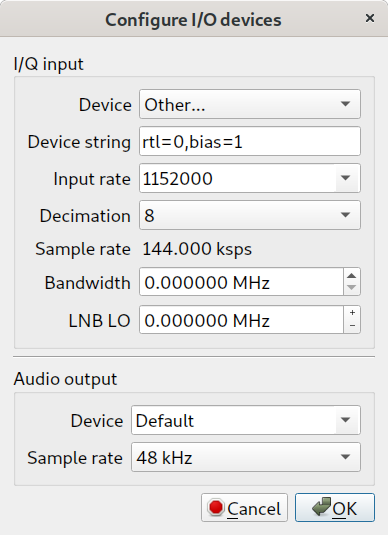
I’m using the RTLSDR amplifier which requires Bias-T powering. This can be enabled with bias=1. Don’t use it when you don’t have the RTLSDR amplifier!
Make sure the value for the channel offset in tab Receiver settings is set to zero. If not, the IQ recording is not centered at the signal and you won’t be able do decode it.
Gqrx has a builtin IQ recorder. This writes the baseband I/Q stream into a file.
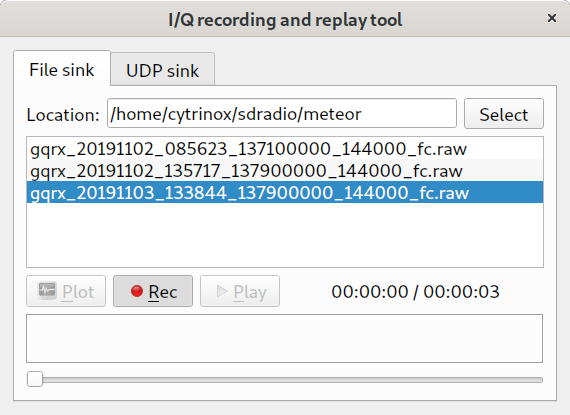
This file is encoded as 2 floats (32 bit) per sample. We need to convert this file to 2 short ints (16 bit) later.
When receiving a METEOR signal, the waterfall diagram should look like this:
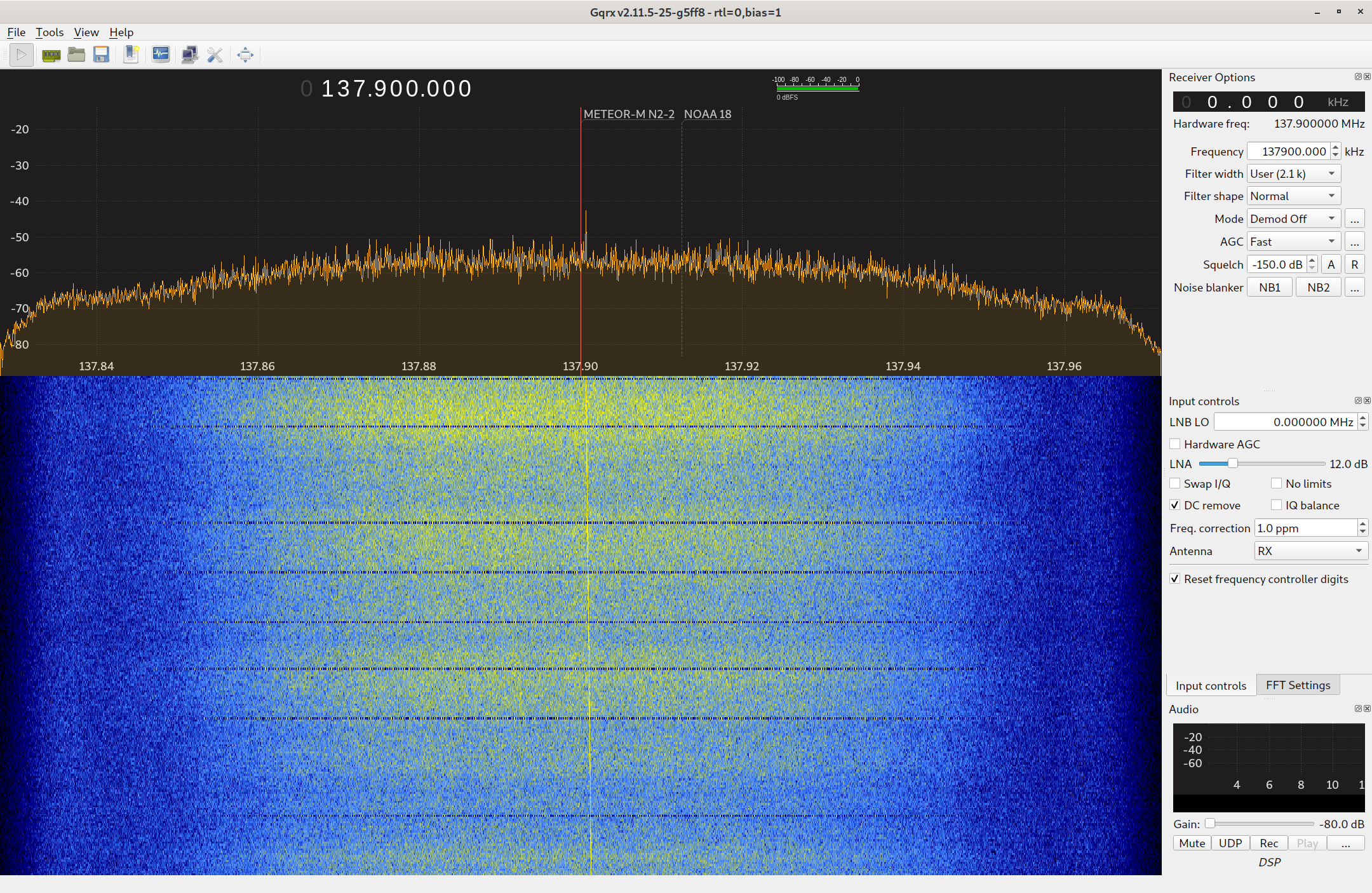
Convert the raw IQ file to a wav file
The raw IQ file format used by Gqrx is a pair of 32 bit floating point values (one for I, one for Q). With sox, you can convert the raw file to a wav file, encoded by two 16 bit signed integers. meteor_demod could only read 16 bit signed integer or 8 bit unsigned integer. Without conversion, meteor_demod couldn’t read the file.
sox -t raw -e floating-point -b 32 -c 2 -r 144000 \
gqrx_20191103_133844_137900000_144000_fc.raw \
-t wav -e signed-integer -b 16 -c 2 -r 144000 \
gqrx_20191103_133844_137900000_144000_fc.wav
Alternative: use rtl_fm instead of gqrx
If you don’t want to use gqrx or want to automate the process without a GUI, you could use rtl_fm to sample the data without using a frontend.
timeout 10m rtl_fm -M raw -s 140000 -f 137.9M \
-E dc -g 12 -p 1 > raw_dump.raw
After 10 minutes, the process terminates. Convert the raw file to a wav file with:
sox -t raw -esigned-integer -b16 -r 140000 \
-c 2 "raw_dump.raw" \
-t wav raw_dump.wav
A use case might be a Rasperry Pi attached to a RTLSDR dongle.
Demodulate the recording
For demodulation, I use the great tools from Davide Belloli. Get your copy from Github and compile it.
~/sdradio/src/meteor_demod/src/meteor_demod -O 8 -f 128 -m oqpsk gqrx_20191103_133844_137900000_144000_fc.wav
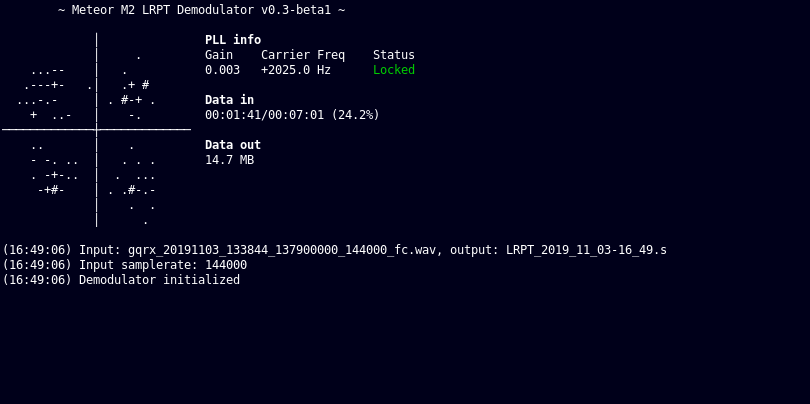
This command demodulate the recording and produces a symbol file with suffix *.s This symbol file can be decoded by meteor_decode, another tool from Davide Belloli.
Differences between M N2 and M N2-2
The current two operating satellites using different modulations (see table in first section). Depending on the satellite, you have to choose between mode qpsk vs. oqpsk.
The meteor_demod utility has a command line switch -m to change the modulation.
Decode the symbol file
Checkout meteor_decoder from Github and compile it. It requires the freepascal compiler, Debian includes a package for it. Depending on the satellite, you need to use differential encoding (-diff) for M N2-2. For M N2-2 symbolrate 80.000 (currently 72.000) you need deinterleave (-int).
~/sdradio/src/meteor_decoder_pascal/medet LRPT_2019_11_03-16_49.s meteor_capture -diff -r 65 -g 65 -b 64
The command outputs some statistics after finished:
Reading LRPT_2019_11_03-16_49...
Dediffing...
pos=60632442 ( 99.97%) ( 6, 8466,50) sig= -211 rs=(-1,-1,-1,-1) 4B6CCE1A
Total: 58.602921
Processing: 4.060712
Correlation: 6.565356
Viterbi: 44.119102
ECC: 3.052056
Remainder: 0.805692
Packets: 3111 / 3573
Elapsed time: 00:06:16.728
Final image
The resulting PNG file could be rectified with meteor_rectify.
Opened 1568x2464 image
Spawning process 1
Spawning process 2
Spawning process 3
Spawning process 4
Spawning process 5
Spawning process 6
Spawning process 7
Spawning process 8
Writing rectified image to meteor_capture-rectified.png
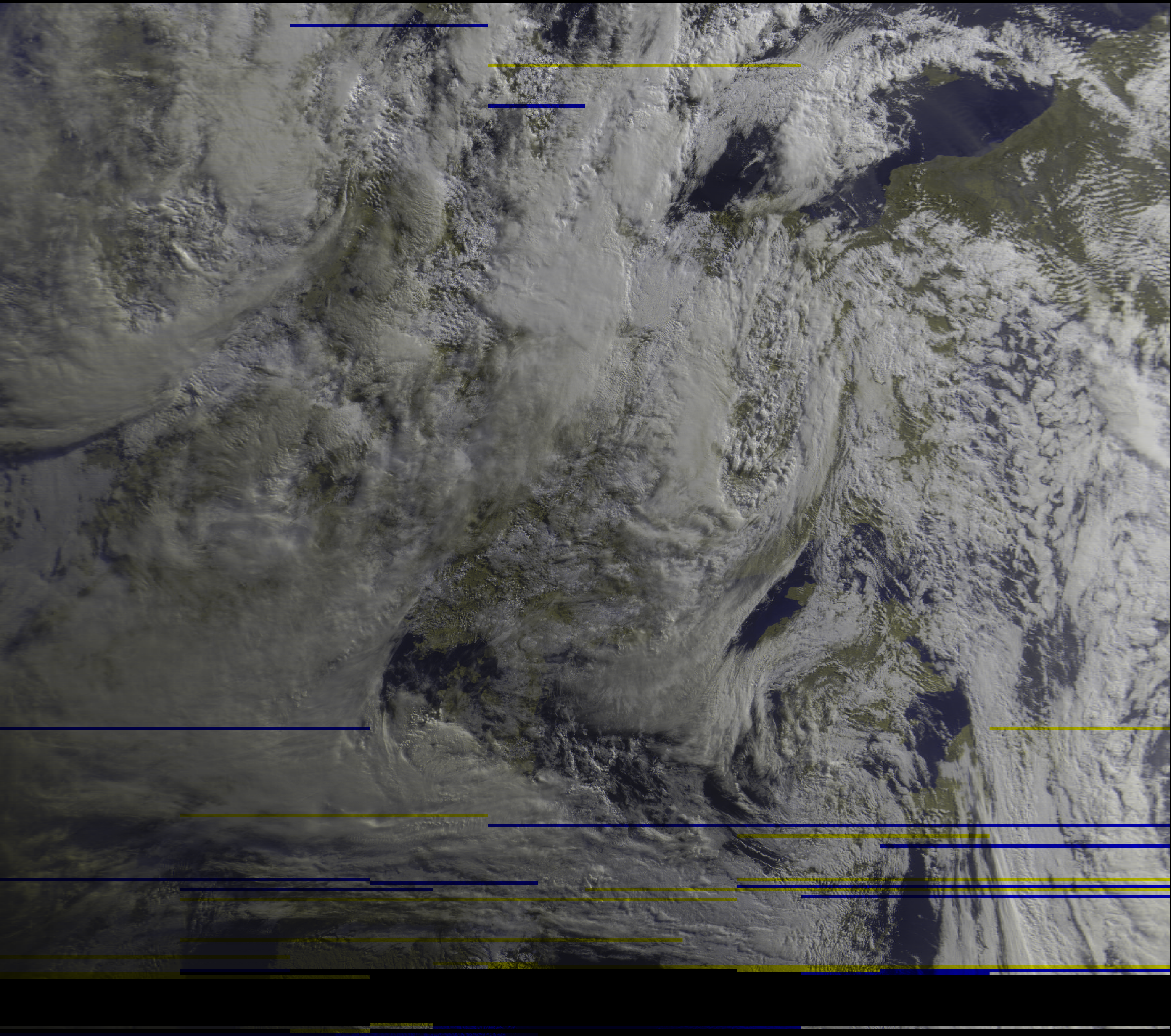
Sample files
You can download the files used in this article in https://chaospixel.com/pub/rtlsdr/gqrx_meteor/samples. For private use only.